Welcome Friends,
For all those who own Samsung Galaxy Mini/pop GT S 5570 smartphone, here flows in the great news as in the due course of this article we will be discussing about on how you can choose the internal memory without much issues. This work around will actually increase the internal memory so that you can make the most out of your memory space without compromise on your applications use. The best part of this work around is that you need not install any custom ROMs in your phone, all you need is a Memory card which is formatted in the FAT 32 file system and last but not the least or Partition your Memory card with the help of Mini-Tool Partition.
you can apply this work around with the help of Odin which is the best part. This fix will enable you to increase your internal memory to a whopping 1GB+ which even Samsung Galaxy S2 doesn't have it.
This is necessary to backup all your Apps, Contacts, Massages, Memo/Calender etc.
Apps = Astro file manager
Contacts = Contact Plus
Messages = SMS backup and restore
Memo/Calender = Kies
( Also last but not the least, you need to ensure that the phone is left with the minimum charge of 60% so as to ensure that the phone doesn't get turned Off in the middle of firmware update. )
Procedure to Increase internal memory of 1GB+ in your Galaxy mini:
Step 1... First up you need to Download TASS OPS file along with the Odin from here to your
computer. Up next, you need to dial *#1234# from here to your computer after which you
need to note down the PDA code which is shown in your phone.
After this, download the appropriate Boot image by the below mentioned PDA options.
Step 2... Up next, open Odin in your computer and turn Off phone so as to enter your Galaxy
mini in download mode
Step 3... Turn Off your phone. Press volume down key + OK button + power button simultaneously
at the same time.
Step 4... Once,The mobile is in downloading mode, using USB cable connect your phone with the
PC/Laptop. After connecting the USB, the ID:COM block on Odin tool will turn into yellow
color.
Step 5... In Odin, you need to ensure that all the below mentioned conditions are satisfied so as to
ensure that this option is performed safely.
Partition Memory
Partition Android memory
Partition Memory
Partition Android memory
Partition Memory
Partition Android memory
Partition Memory
Partition Android memory
Today We are going to increase internal memory in Samsung Galaxy Mini/pop GT S 5570 Android Mobile.
For all those who own Samsung Galaxy Mini/pop GT S 5570 smartphone, here flows in the great news as in the due course of this article we will be discussing about on how you can choose the internal memory without much issues. This work around will actually increase the internal memory so that you can make the most out of your memory space without compromise on your applications use. The best part of this work around is that you need not install any custom ROMs in your phone, all you need is a Memory card which is formatted in the FAT 32 file system and last but not the least or Partition your Memory card with the help of Mini-Tool Partition.
you can apply this work around with the help of Odin which is the best part. This fix will enable you to increase your internal memory to a whopping 1GB+ which even Samsung Galaxy S2 doesn't have it.
This is necessary to backup all your Apps, Contacts, Massages, Memo/Calender etc.
Apps = Astro file manager
Contacts = Contact Plus
Messages = SMS backup and restore
Memo/Calender = Kies
( Also last but not the least, you need to ensure that the phone is left with the minimum charge of 60% so as to ensure that the phone doesn't get turned Off in the middle of firmware update. )
Procedure to Increase internal memory of 1GB+ in your Galaxy mini:
Step 1... First up you need to Download TASS OPS file along with the Odin from here to your
computer. Up next, you need to dial *#1234# from here to your computer after which you
need to note down the PDA code which is shown in your phone.
After this, download the appropriate Boot image by the below mentioned PDA options.
- PDA=S5570XXKPF (2.3.3) (Compressed)
- PDA=S5570AIKQ3 (2.3.4) (Compressed)
- PDA=S5570DXKPD (2.3.4) (Compressed)
- PDA=S5570JPKQ8 (2.3.4) (Compressed)
- PDA=S5570XIKQC (2.3.4) (Compressed)
- PDA=S5570XXKPI (2.3.4) (Compressed)
- PDA=S5570XXKPK (2.3.4) (Compressed)
- PDA=S5570JPKS1 (2.3.5) (Compressed)
- PDA=S5570XWKS2 (2.3.5) (Compressed)
- PDA=S5570XWKS7 (2.3.5) (Compressed)
- PDA=S5570XXKS4 (2.3.5) (Compressed)
- PDA=S5570DDKQ7 (2.3.6) (Compressed)
- PDA=S5570JVKT1 (2.3.6) (Compressed)
- PDA=S5570LWMKPJ (2.3.6) (Compressed)
- PDA=S5570LWMKPO (2.3.6) (Compressed)
- PDA=S5570XWKT7 (2.3.6) (Compressed)
Step 2... Up next, open Odin in your computer and turn Off phone so as to enter your Galaxy
mini in download mode
Step 3... Turn Off your phone. Press volume down key + OK button + power button simultaneously
at the same time.
Step 4... Once,The mobile is in downloading mode, using USB cable connect your phone with the
PC/Laptop. After connecting the USB, the ID:COM block on Odin tool will turn into yellow
color.
Step 5... In Odin, you need to ensure that all the below mentioned conditions are satisfied so as to
ensure that this option is performed safely.
Tick option “Protect OPS”,
Click on “OPS” tab to select “TASS_v1.0.ops”,
Click on “PDA” to select “Downloaded PDA File”
Step 6... After all the above selections, you need to click on “Start” to start the process of internal
memory increase.
Once the process is completed, phone will be restarting. Please note that just in case if there are any issues then do let us know in the comments section as we will try our level best to sort out the same.
memory increase.
Once the process is completed, phone will be restarting. Please note that just in case if there are any issues then do let us know in the comments section as we will try our level best to sort out the same.
Partition Android memory
Partition Memory
Partition Android memory
Partition Memory
Partition Android memory
Partition Memory
Partition Android memory
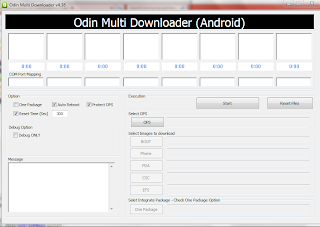

After doing the same as you said...
ReplyDeleteI divided my 16GB card to 12gb(FAT32)+2gb(EXT4)
SDCard is now partitioned.. but the problem is that only physical partition i.e FAT32 is visible, internal memory does not have any effect on it.. it is same as 181MB as before.. i dont know where that 2GB(ext4) gone...?
please Read Both blog for INCREASE INTERNAL MEMORY OF SAMSUNG GALAXY MINI.
DeleteFlash your galaxy mini/pop with the help of odin or read blog no.2
My samsung PDA is S5570DXKB1 how to increase my phone memory?
ReplyDeletewww.4shared.com/get/EjhC9f6p/GT_-_S5570_DXKB1.html
DeleteDownload and find PDA
My samsung galaxy mini GT S5570 PDA is XWKTT. Where can i find d PDA please.
ReplyDeletehttp://hotfile.com/dl/136496597/628f737/GT-S5570_FWD_S5570JVKT1_S5570OJVKT1_S5570XWKT2_S5570JVKT1.rar.html
DeleteLink is broken. Please share another link!!
ReplyDeleteWhich one
DeleteMy samsung PDA is S5570XWKT6,where can i get this?please send me the link.
ReplyDeletehttps://hotfile.com/dl/150336554/07f3c5f/GT-S5570_S5570XWKTN_S5570OXXKTB_S5570XWKT6.rar.html
DeleteThis comment has been removed by the author.
ReplyDeletehttp://hotfile.com/dl/132628663/1a08fda/GT-S5570_NEE_S5570XWKQG_S5570XWKQ5_S5570OXFKQ6.rar.html
DeleteThis comment has been removed by the author.
DeleteMy samsung PDA is S5570MJKT3,where can i get this?
Deleteplease send me the link.
i done everything but in phone, internal memory not increased...
ReplyDeletewhat i have to do now
its working thanks........
ReplyDeleteI think this works only in stock Rom..I've Andro-ID 3.3.1 custom rom with baseband version DDKQ7. I flashed your DDKQ7 PDA file my phone was not able to boot..it was hanging on just samsung's logo screen..I've used this thing in my stock rom before but i want to use it in my custom rom. Do you've any idea how to use this in custom rom..(LinkToSD is also not working.)
ReplyDeleteMy PDA is s5570iddlg2
ReplyDeletehttp://hotfile.com/dl/178003529/6fe9bdb/S5570IDDLG2_ODDLG2_INU_India_Android_2.3.6.zip.html
DeleteHi my name is Kevin can you help me please? my PDA is : s5570DXKT6
ReplyDeletehttp://www.hotfile.com/dl/155351900/60be793/S5570DXKT6_S5570OLBKT3_THL.zip.html
DeleteMy PDA is BVKT4 ... Can you send me the boot file?
ReplyDeletemy pda S5570DXKG2, phone S5570DXKB1 anf csc S5570LBKG1..my pda not list there,so..what should i do know?thanks
ReplyDeletehttp://www.4-shared.eu/download/6SRtkQWK0N3UErUG6ftnLh/S5570DXKG2-S5570DXKB1-S5570OLBKG1.html
Deletehttp://hotfile.com/dl/146414479/4f7ad78/TASS_v1.0.ops.html link was removed.
ReplyDeletemy pda is S5570XWKT2
ReplyDeleteCan't find a PDA for S5570DXKG2!!! Where can I get that? The link that you gave for that PDA is a RAR FILE. :|
ReplyDeletePDA = S5570XWKAB , boot link?
ReplyDeleteCa you help me with a "Boot image" for my GT5570 (PDA: S5570BVKT4)? Thanks!
ReplyDeleteMy PDA is S5570ZSKPB...FROM WHERE I CAN DOWNLOAD ????
ReplyDeletemy PDA is S5570XWKT2 where can i download it
ReplyDeleteMy PDA is S5570XWKA7 . Where I can download it ?
ReplyDeleteThanks its done...
ReplyDeletemy pda is s5570dxkt7. where i can download it?
ReplyDeleteHi my name is Jo, can you please help me please.
ReplyDeletePDA : S5570IXXLK1
PHONE : S5570IXXLK1
CSC : S5570IPROLK1
thanxxxx alot
ReplyDelete